The Power of Progressive Web Apps (PWAs) in Modern Web Development
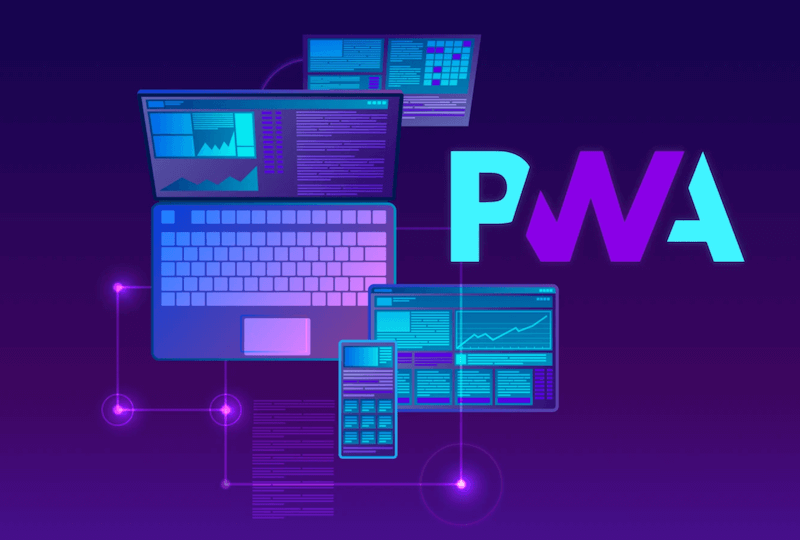
Introduction:
In the rapidly evolving world of web development, staying ahead of the curve is crucial. One technology that has gained significant traction in recent years is Progressive Web Apps (PWAs). Combining the best of both web and mobile applications, PWAs offer a seamless user experience, offline functionality, and numerous other benefits. In this blog post, we will delve into the world of PWAs and explore why they have become a game-changer in modern web development.
What are Progressive Web Apps?
Progressive Web Apps are web applications that leverage modern web capabilities to deliver an app-like experience to users. They are designed to be fast, engaging, reliable, and installable on multiple devices. PWAs use web technologies such as HTML, CSS, and JavaScript, along with service workers and web app manifests, to deliver a robust experience to users.
Key Features and Advantages of PWAs
- Offline Functionality: One of the most significant advantages of PWAs is their ability to work offline or in low-connectivity environments. By caching key resources, including HTML, CSS, and JavaScript files, PWAs can display content even without an active internet connection.
- App-like Experience: PWAs provide a native-like experience to users by utilizing the full capabilities of modern browsers. They can be launched from the home screen, offer push notifications, and can even access device features such as cameras and geolocation.
- Cross-platform Compatibility: PWAs are platform-agnostic, meaning they can be accessed on various devices and operating systems, including desktops, smartphones, and tablets. This versatility eliminates the need to develop separate apps for different platforms, significantly reducing development and maintenance costs.
- Improved Performance: PWAs are built to be highly optimized and deliver exceptional performance. By utilizing service workers, PWAs can cache and pre-fetch resources, resulting in faster load times and a smoother user experience.
- Discoverability and SEO: PWAs can be indexed by search engines, making them discoverable through organic searches. This enhances the visibility and reach of your application, allowing users to find and access it easily.
Successful Examples of PWAs
Several companies have adopted PWAs and witnessed remarkable results. Notable examples include:
- Twitter: Twitter Lite, a PWA developed by Twitter, provides an app-like experience with faster load times, offline capabilities, and reduced data usage.
- Starbucks: The Starbucks PWA enables customers to browse their menu, customize orders, and find nearby stores, all while providing offline functionality and a smooth user experience.
- Pinterest: Pinterest's PWA combines the best features of their web and native apps, delivering a fast and engaging experience for users across different devices.
Building PWAs: Best Practices and Tools
When developing PWAs, it is essential to follow certain best practices to ensure optimal performance and user experience. Key considerations include implementing HTTPS for security, designing for mobile-first experiences, optimizing for performance, and leveraging tools like Google's Lighthouse for auditing and testing.
Conclusion
In summary, Webflow and Framer serve different purposes in the design and development space. If you prioritize a user-friendly visual interface and powerful web design capabilities, Webflow is an excellent choice. On the other hand, if you're looking for advanced prototyping and interaction design with a focus on code-based flexibility, Framer may be the better option. Consider your specific requirements, skillset, and project goals to determine which tool aligns best with your needs.
